
Be aware and avoid scams. Read web addresses carefully - TWC web addresses contain or end in ".gov". Do not click on a link containing ".com" or ".net" that claims to be from TWC. TWC staff will never ask for your password, PIN, bank account or credit/debit card numbers, or answers to your security questions.
Two Simple Rules to Spot a Phishing Scam
- Ignore what the email, text, or website looks like (including images, company names, and logos).
- Find out where the links in the email or text lead and double check the web address (URL) to make sure it matches the address of the company it is supposed to be from.
This image capture is an example of a fraud attempt:
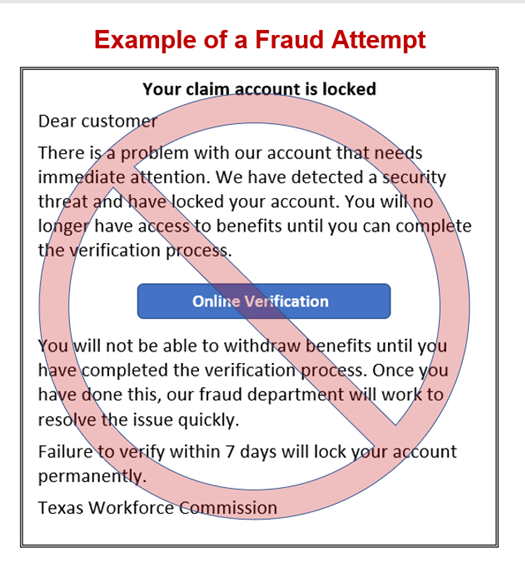
It Might Be a Scam If…
Look at this example of a fake email/text and notice some of the signs on a scam.
- Says there has been suspicious activity or log-in attempts and needs you to provide personal information to verify.
- Claims there are problems with your account or payment information.
- Wants you to click a link to confirm or provide information.
- Tries to pressure you to act quickly by scaring you or giving a short deadline to “fix” the imaginary problem.
Other signs of a scam include:
- Says you need to confirm personal or financial information. Remember, TWC will NEVER ask for your password, PIN, bank or credit card details, or your security questions.
- Seems too good to be true (i.e., Says you can get additional money or benefits you were not expecting).
If you get a suspicious email or text, it might be a scam - even if it claims to be from TWC. Scammers can make an email or web page that looks like TWC, including creating fake web pages that look like the Unemployment Benefit Services (UBS) log on page. It may look like official TWC correspondence, web pages, and applications at first glance, but it’s not.
Scams and schemes try to steal your personal identity and banking information. Being on guard can help you minimize your chance of being defrauded. Learn how to recognize common scams and what you can do to avoid them.
- How to Recognize and Avoid Phishing Scams (Federal Trade Commission article)
- Quick Ways to Get Data Smart (Department of Labor article)
- How to Get Less Spam in Your Email (Federal Trade Commission article)
- Avoiding Online Scams (Federal Trade Commission article)
- Pandemic Response: Fraud Alerts from Office of Inspector General for the U. S. Department of Labor
Slam the Scam
- Slam the Scam: Learn how to recognize scammers and avoid becoming a victim.
October 2025: Read about the email scam that asks employers to provide employment records. Scam Email to Employers
October 2025: Read about the email scam that takes victims to a fake Unemployment Benefits Services (UBS) page to try and steal your User ID, Password, and PIN. Fake Email Goes to Fake UBS page
It is important to protect your account, to ensure fraudsters cannot access your benefits.
- Use a strong password: Use a combination of numbers, symbols, lower-case and capital letters. Your password should be at least 12 characters. Never use the same password with a different account. Do not use words or numbers that can be easily guessed.
- Use a unique PIN: Do not use the last 4 digits of your Social Security number, phone number, address, birthday, or other personal information that can be easily guessed. Do not use the same PIN with a different account.
- Don’t share private information: Never share your password or information about your claim with someone you don’t know. Be mindful about posting information on social media that could be used to figure out your security questions.
For more information about PINs and Passwords, go to Managing Your Benefits Password & PIN.
Always double-check the web address (URL) of any site before you log in. To confirm a TWC site is real, make sure the address ends in .gov.
EXAMPLE: TWC’s Unemployment Benefit Services (UBS) address is https://apps.twc.texas.gov/UBS/security/logon.do. Always verify the address before entering your User ID and password.
Find information about scams targeting individuals who are filing for unemployment benefits.
- Fake Email Goes to Fake UBS page, October 2025
- Fraud TWC Page Scam, November 2023
- Social Media Unemployment Benefits Scam, June 2023
- Scams using the collapse of Silicon Valley Bank, March 2023
- Email Scam to Get Logon Credentials, August 2022
- Text Scam to Verify Identity, July 2022
- Text Scam to Apply for COVID-19 Bonus, July 2022
- Text Scam to Update Payment Method, June 2022
- Request to Provide Identity Information, January 2022
- Fraudulent Email Copies TWC Graphics, December 2021
- Tax Relief Notification, May 2019
Find information about scams targeting employers.
- Scam Email to Employers, October 2025
- Scam using the collapse of Silicon Valley Bank, March 2023
- Child Care Relief Fund Scam Calls, April 2022
- Tax Relief Notification, May 2019
Valid Notices Sent to TWC Customers
Want to Verify an Email Came from TWC? The following are VALID email notices that TWC sent to customers.
- October 2025: Copy of email sent to inform Texas employers of a scam email requesting employment records
- May 2025 & Ongoing: Copy of email sent to inform claimants to reset PIN and password due to suspicious activity on their account.
- July 2024 - Copy of email sent to remind claimants to reset password and PIN to secure their account.
- March 2024 - Copy of email sent to inform claimants that TWC will begin enforcing their assigned day of the week for submitting a Payment Request. Learn more about Requesting Payment.
- December 18, 2023 - Copy of email sent to unemployment benefit claimants reminding them to reset password and PIN to secure their account. Learn more about Managing Your PIN and Password.
- November 21, 2023 - Copy of email sent to unemployment benefits claimants regarding how to avoid scams.
